|
iOS SDK
3.5.0.104555
|
Adding the Aspera Mobile SDK to an XCode project is straightforward. For the purposes of demonstration these instructions reference the sample project 'SimpleQueue' available from the 'Examples' section:
1) Extract the archive containing the SDK. This should result in one folder named 'aspera-ios-sdk':
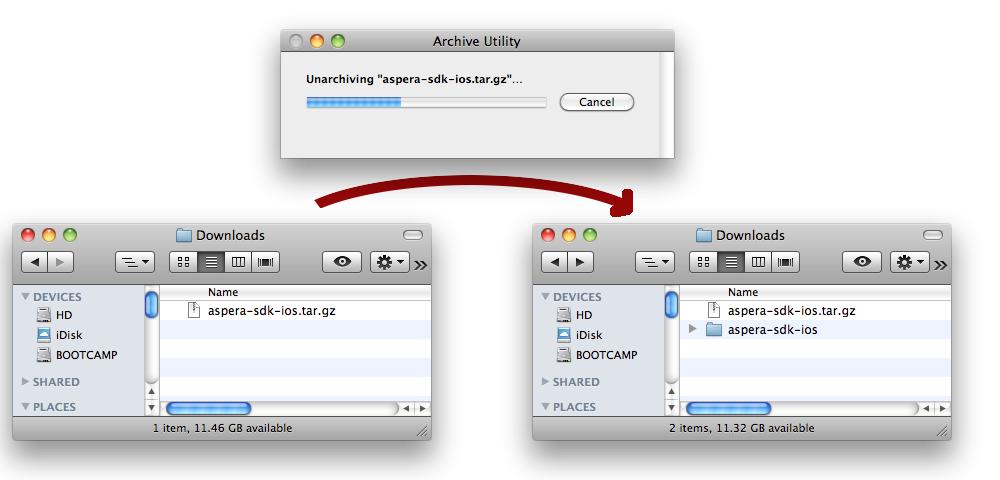
2) Open SimpleQueue in XCode and select 'File'->'Add Files to "SimpleQueue"...':
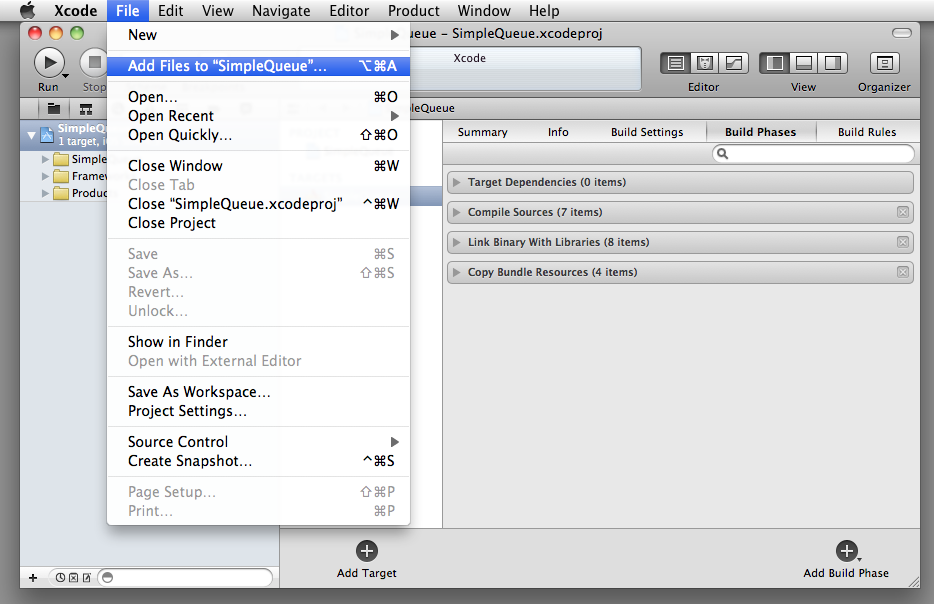
3) Browse to the location at which you extracted the SDK and drill down into the folder 'aspera-sdk-ios'. Select the folder labeled 'AsperaMobile.framework' and then click 'Add'. You may leave the checkbox "Copy items..." unchecked if you intend to leave the SDK at the original location to which you extracted it. If however you intend to move or delete it then it is recommended that you choose the option to copy the SDK:
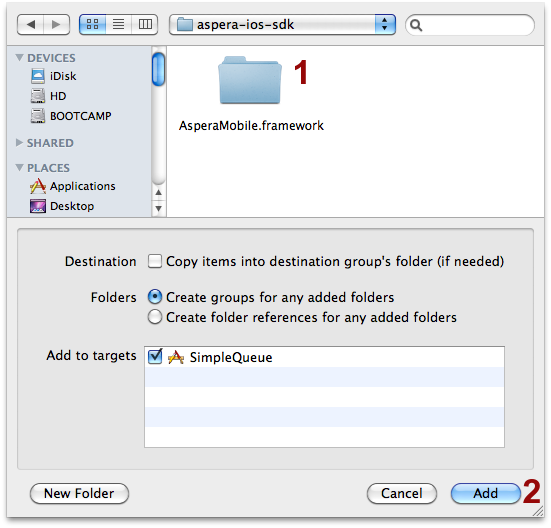
4) Add the following frameworks and static libraries to your project: CoreData, SystemConfiguration, libz, libiconv, MessageUI, Security
5) Include the framework header at the appropriate location in your application:
Objective-C projects should import this header where needed. For Swift projects, the appropriate place to import this header is in the Objective-C bridging header. Please consult Xcode's documentation on how to add such a header if your project does not already include one.
Your project is now ready to start using the SDK. Consult the rest of the documentation for more information and examples.
In order to upgrade the SDK used by an XCode project to a newer version:
1) Note the location of AsperaMobile.framework in use by the project. If you are not sure where the framework is located this may be determined by right-clicking the framework in XCode and choosing 'Show in Finder'.
2) Close the project.
3) Replace the previous version of AsperaMobile.framework with the new copy.
4) Open the project and select 'Product'->'Clean' from the top menu bar.
Future builds of your project should now build against the new version of the SDK.
 1.8.8
1.8.8