In most organizations, many different programs share code in COBOL copy books or PL/I include files. In many organizations, in fact, most of the functional code comes from included files, and the complete programs contain only a small amount of code to stitch together the function in the included files.
With IBM Developer for z Systems (IDz), you can edit an included file in the context of a complete program. When you associate a complete program with an included file and open the included file in an editor, you can use a wide range of editor features that are unavailable for an unassociated include file. For example, you can link to data element declarations that are defined outside of the include file that you’re editing or you can use content assist to propose those data elements. In addition, the syntax checker can resolve the declarations so that it can return useful syntax feedback while you edit code.
To use this feature, open the context menu for an included file in your project and select Associate Complete Program. Then select the complete program that includes the file.
[caption id="attachment_14064" align="alignnone" width="411"]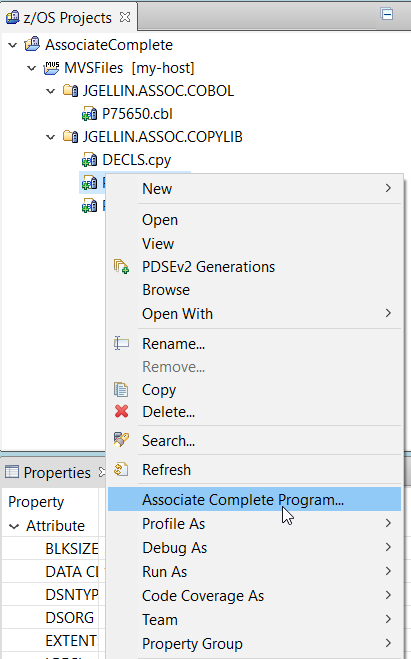 Figure 1 Associating the complete program[/caption]
Figure 1 Associating the complete program[/caption]
Next, open the included file for editing. You now have access to advanced editor tooling that was previously available only when editing the complete program.
[caption id="attachment_14065" align="alignnone" width="921"] Figure 2 Content assist featuring data items declared outside of the included file[/caption]
Figure 2 Content assist featuring data items declared outside of the included file[/caption]
Once you have completed your edits, you can clear or change the edit context of the included file by returning to the Associate Complete Program dialog. Select Clear Association or choose a different complete program that includes the file.
For a brief video demonstration, follow this link: https://developer.ibm.com/mainframe/videos/quick-look-idz-associate-complete-program/