Every year in December there are best of lists, and year in review articles, as we close out the current year and look forward to the next one. December also is a time of celebration and tradition for many of us. In the area where I live there is a local theater that has an annual production of
A Christmas Carol by Charles Dickens. Every year for the past 40 years they have put on this show during the month of December with new performers, new stages, and new music. While I certainly do not attend this event every year, I have been several times as they consistently do a terrific job telling the story of the transformation of Ebenezer Scrooge from non-caring miser to a kind and generous man. For anyone who is not familiar with the
175 year old story, the catalysts for this transformation are visits by the ghost of Mr Scrooge's former partner Jacob Marley and the spirits of Christmas Past, Present and Future. So I thought in this blog I would honor those ghostly spirits by discussing IBM Developer for z Systems (IDz) version 14.1 Past, Present and Future.
Past
IBM Developer for z Systems (IDz) version 14.1.0 was originally released as a Continuous Delivery offering in September 2017 as part of the IBM Explorer for z/OS Aqua 3.1 Release Train set of offerings based on Eclipse 4.6. IDz 14.1.0 provided support for CICS 5.4, Db2 12, COBOL 6.2, and PL/I 5.2. It also provided integration to other Eclipse based offerings such as SonarLint and IBM Application Discovery and Delivery Intelligence. This version set the foundation for the quarterly updates which have followed ever since.
I am not going to list every feature in each update since you can read my past blogs by following the links below:
What's new in IBM Developer for z Systems V14.1What's new in IBM Developer for z Systems V14.1.1What's new in IBM Developer for z Systems V14.1.2What's new in IBM Developer for z Systems V14.1.3What's new in IBM Developer for z Systems V14.1.4However some memorable additions from the past include:
- Inclusion of IBM Dependency Based Build (DBB) in IBM Developer for z Systems Enterprise Edition (IDzEE)
- Exporting Code Coverage and Test Case results in SonarQube format
- Additional COBOL refactoring tools
- Automatic file content type discovery
- IBM Z Development & Test (ZD&T) integration for z/OS environment provisioning
- IBM z/OS Automated Unit Testing Framework (zUnit) improvements
As if all that was not enough, there were also nearly 100 Requests For Enhancement (RFEs) delivered during the past year thanks to collaboration with our strong user community.
Present
Today's release of IBM Developer for z Systems version 14.1.5 is the fifth update for the IDz 14.1 release.
We implemented a few enhancements for visual debug in this release. Visual debug lets you visualize the debug call stack and set paragraph or procedure entry breakpoints for your COBOL or PL/I debug session using the program control flow diagram. Visual debug is now supported for Debug Tool Compatibility mode, and it is supported on macOS client. We also introduced a new Visual Debug perspective that provides a customized layout of the debug related views for a better visual debug experience.
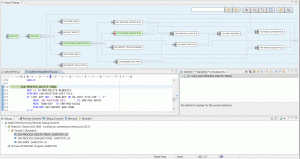
Besides Visual debug we implemented a few other Debug Tool Compatibility mode improvements such as COBOL paragraph entry breakpoints and source entry breakpoints. During a COBOL debug session, you can set a paragraph entry breakpoint in three different ways:
- From the editor, locate the line of the paragraph entry, right click on the annotation column and select Toggle Entry Breakpoint
- From the Outline view, select Toggle Entry Breakpoint
- From the Modules view, expand the module tree to show all entries of each source file. COBOL paragraphs are now displayed in the list of entries. Right click on a paragraph entry and select Set Entry Breakpoint.
The source entry breakpoint feature lets you set an entry breakpoint from a COBOL or PL/I source file prior to starting a debug session. Source entry breakpoints are set using the original source files and persist between debug sessions. To use this feature, you can open a COBOL or PL/I source file in an editor, locate the entry line of a COBOL paragraph or a PL/I procedure, right click and select the Toggle Paragraph Breakpoint or Toggle Procedure Breakpoint action.
As you may have noticed in the image above, the program control flow diagram used by the new Visual Debug perspective has a different look and feel to it than previous IDz versions. We have enhanced our flow diagrams, both program and data, to have a new web-based UI style to them. The functionality remains the same, the diagrams are integrated with the editors, you can zoom in and out, and use hover to gather more information, it is just the visualization that has changed.
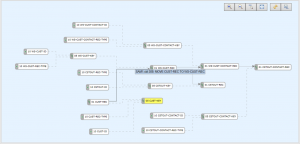
The flow diagrams are not the only parts of IDz that received a facelift in IDz 14.1.5. The code coverage results view also has a new web-based look to it. Modernizing the code coverage results UI has allowed us to combine what was previously shown across three tabs into one easy to use view. Determining how much of your code has been covered by running a test case, and exactly which lines were executed has never been easier. For more information about this and other modifications to the code coverage feature give these two blogs a read: The
new Code Coverage web reports in IDz 14.1.5 and
Introduction to the Code Coverage PDF Exporter in IDz 14.1.5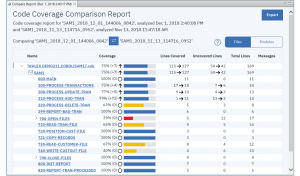
Specifically for COBOL, IDz 14.1.5 contains improvements to our COBOL Refactoring tools, removing some limitations that existed previously. As well as providing support for some new intrinsic functions recently added to the Enterprise COBOL compiler. For more information about these IBM extensions to the COBOL language, see the details in this IBM Support document:
http://www-01.ibm.com/support/docview.wss?uid=swg1PH02183In addition to what I have mentioned above, we also delivered some editor related RFEs in areas such as our Surround With, Search Text in File, and Show Expanded Source features, so have a look at the
What’s new page of the Knowledge Center.
Future
The z/OS Automated Unit Testing Framework for creating test cases of batch applications written in COBOL or PL/I has been available with IBM Developer for z Systems for a few releases. We have continuously enhanced that feature based on feedback from our users. IDz 14.1.5 introduces Technology Preview Code for creating unit test cases for COBOL CICS programs. The technology preview introduces new functionality that we are working on, including the recording of CICS data at runtime for use in the Test Case Editor, running a CICS test case and user interface changes. We believe that the user interface changes simplify the overall user experience for creating test cases. Of course we would like to know what you think. Since the CICS unit testing functionality is a technology preview we want you to try it out and give us feedback. In fact, please contact
Korinne Alpers, our Z DevOps Unit Testing Sponsor User Program Manager, with your comments so that we can discuss them with you. Based on feedback we receive the implementation details are subject to change, so please make sure you understand the license terms regarding the use of this new Technology Preview Code.
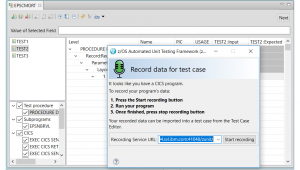
Besides the technology preview, IBM Developer for z Systems 14.1.5 also contains support for new CICS commands introduced by CICS 5.5. As you may have read in this
announcement, the planned availability date for CICS 5.5 is December 14th, 2018. If you have been a member of the CICS Beta program then you might be ready to upgrade your CICS regions shortly after it is officially released. Well rest assured that IDz 14.1.5 is ready for CICS 5.5 too. The debugger and the editors support the new CICS 5.5 APIs and SPIs, the Web Services assistants have been upgraded to support the new Mapping Levels, and the version of CICS Explorer in IDz has been refreshed to support connections to this new CICS level.
What features are planned for IDz versions yet to come? Well that is partly up to you. Let us know what features we can add, that would help you do your job better each and every day, by submitting Requests For Enhancement through the
RFE Community. Another way to help guide the product direction is for you to participate in our user group meetings, virtual conferences and Sponsor User programs. If you need more information about any of these events let me know and I will make sure you receive the details.
Happy Holidays and Best Wishes for the New Year!