Community Edition is a fully-featured free version of QRadar that is low memory, low EPS, and includes a perpetual license. This version is limited to 50 events per second and 5,000 network flows a minute, supports apps, but is based on a smaller footprint for non-enterprise use.
QRadar® Community Edition empowers users, students, security professionals, and app developers to learn and experience the latest features of QRadar 7.3.3 with no expiration or time limit.
Why try QRadar?
Gain comprehensive visibility into enterprise data across on-premise and cloud-environments from behind a single pane of glass.
Detect known and unknown threats, go beyond individual alerts to identify and prioritize potential incidents, and apply AI to accelerate investigation processes by 50 percent.
Gain closed-loop feedback to continuously improve detection, use time savings from automated security intelligence to proactively hunt threats, and automate containment processes.
QRadar Community Edition V7.3.3 includes new system requirements:
- Memory minimum requirements: 8 GB RAM or 10 GB w/applications
- Disk space minimum: 250 GB
- CPU: 2 cores (minimum) or 6 cores (recommended)
- One network adapter with access to the Internet is required
- A static public and private IP addresses is required for QRadar Community Edition
- The assigned hostname must be a fully qualified domain name
Download & Install
QRadar Community Edition is packaged as an OVA, making it easier to get up and running with QRadar on your virtualization platform of choice. The OVA file is easily downloaded and requires minimal configuration to get QRadar up and running.
Data Sources
Each log source has a corresponding Device Support Module (DSM) that receives events for parsing and normalizing to a standard taxonomy format.
Select DSMs are included in the base OVA image, and additional DSMs can be downloaded from FixCentral. A list of pre-installed DSMs can be found in the Community Edition
documentation.
Getting Started
Start your experience by learning the basics of searches, offenses, and rules.
As data is ingested, QRadar applies real-time, automated security intelligence to quickly detect and prioritize threats. Actionable alerts provide greater context into potential
incidents, enabling
teams to swiftly respond to limit the attackers’ impact.
Extending with apps
Explore hundreds of validated apps through the IBM Security App Exchange to help you extract greater value from your existing security solutions. Using validated apps, extend and enhance QRadar with ready-to-use rules, reports and dashboards to support new use cases.
Monitoring at Home
Home networks mix insecure IoT devices with our computers, phones and tablets — but we often don’t have the same protection for home networks as enterprise networks. Learn how to use QRadar to monitor your devices and detect attacks on your home network.
Don’t have the time, data, or hardware for QRadar Community Edition?
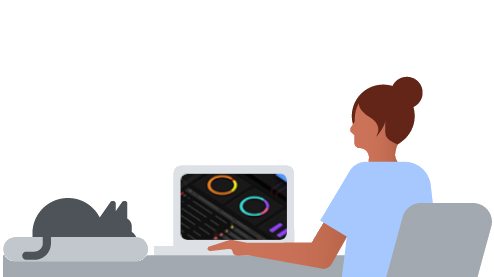
Explore QRadar 101
Return to the QRadar 101 homepage
Learn about QRadar apps
Learn about deploying changes to QRadar
Learn about managing QRadar disk space
Browse a directory of our technical notes
Download software for QRadar
Read our support policies
Browse CLI tools to help with troubleshooting
Learn about WinCollect 7 and 10
Learn about installing and upgrading QRadar
See current and fixed issues with QRadar
“IBM prides itself on delivering world class software support with highly skilled, customer-focused people. ”
Give Feedback