Get started
The time is now. Join the Call for Code Global Challenge and build your skills on industry-leading, open hybrid cloud technologies while being part of a community of 500,000 problem solvers fighting back against the most pressing issues of our time.
Next steps
Step 1: Join the community
By joining the community, you will be registered for the Global Challenge and will receive:
– $200 USD in IBM Cloud credits for new IBM Cloud accounts that upgrade to “pay as you go”, allowing you to build your skills and kick-start your solution
– An invite to the dedicated Slack workspace where you can find tips from Call for Code mentors to help you build faster
– Call for Code communications with the latest announcements, events, resources, and more
Create a new IBM Cloud account or log in with your existing IBM Cloud account. You will need to accept the Participation Agreement to be eligible for prizes.
Step 2: Access the resources
Learn the ways climate change impacts our world, and get the resources you need to fight back. Find starter kits with code patterns, expert videos, and tutorials to build your idea.
Step 3: Get connected
Whether you want to find teammates, meet experts, ask questions, or meet other tech for good developers from around the world, there’s a community for you. Be sure to join the Call for Code Slack channel to get access to mentors and receive the latest updates.
Please note: Before you begin the challenge, it is required that all participants
join the community.
Step 4: Submit your solution
When you’re ready to submit your open source solution, visit our partner site callforcode.org/submit to:
- Provide a link to a public source code repository on GitHub
- Include a 3-minute demo video
After your solution is submitted, you’re done.
Your solution is officially in the running for a chance to win $200,000 USD and support in setting up your team as a startup.
Tip: Review our submission tips blog post to be sure you have all the materials needed.
2021 Call for Code Global Challenge timeline
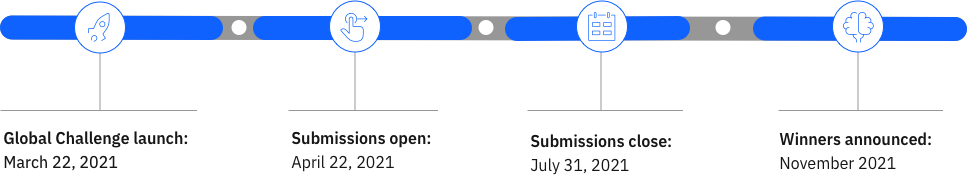
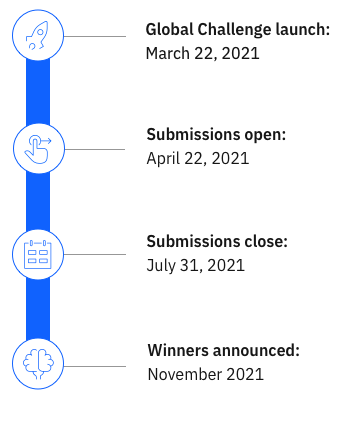
Still have questions? Check out our FAQ.